Analytics Overview and Checklist
by Dozen Digital
Overview
Why should you care about Analytics?
Analytics helps you to make better marketing and product decisions by leveraging quantitative data. It is also vital for communicating key metrics to external stakeholders, such as your board or investors.
When is Analytics right for you?
It is always important to set up and use Analytics periodically in order to make better decisions. The extent to which tools beyond Google Analytics should be used depends on the needs and the use cases of the data. Typically, companies that need user-specific information will want to look into other solutions—such as Mixpanel—to complement Google Analytics.
When is Analytics not right for you?
For very new companies, a full analytics setup may not be necessary or valuable, but the basics (like pageview tracking) should always be set up.
How does Analytics fit into the big picture?
Analytics is an important infrastructural setup process for any company operating online. Generally, Analytics will help improve marketing decisions and product/site decisions.
What are the most important high-level Analytics concepts?
Analytics should be used primarily to make better decisions about product and marketing. Analytics is best done on a relative rather than objective basis: e.g. comparing the goal completion rates for two traffic channels against each other, rather than comparing the completion rate against some static value X. Goals must be set up to allow for true comparison and optimization.
Where are the best resources online for Analytics?
Lunametrics, Simo Ahava's Blog, Google Analytics, Mixpanel, Segment, Supermetrics, Google Tag Manager, Tag Assistant
Checklist
- Set up Goals
- Use Event Tracking
- Set up Analytics using Google Tag Manager
- Create custom reports
- Set up Ecommerce tracking (if relevant)
- Set up cross domain tracking (if relevant)
- Add site search functionality (if relevant)
- Use custom dimensions
- Set up IP filtering
- Set up custom alerts
- Add annotations for important dates
- Link Adwords and Analytics
- Link Search Console and Analytics
- Import cost data
- Set referral exclusions
- Allow demographic information capture
- Understand how to use UTM parameters
- View attribution modeling reports
- Use advanced segments
- Ensure that the GA snippet is on every page
Need help with Analytics?